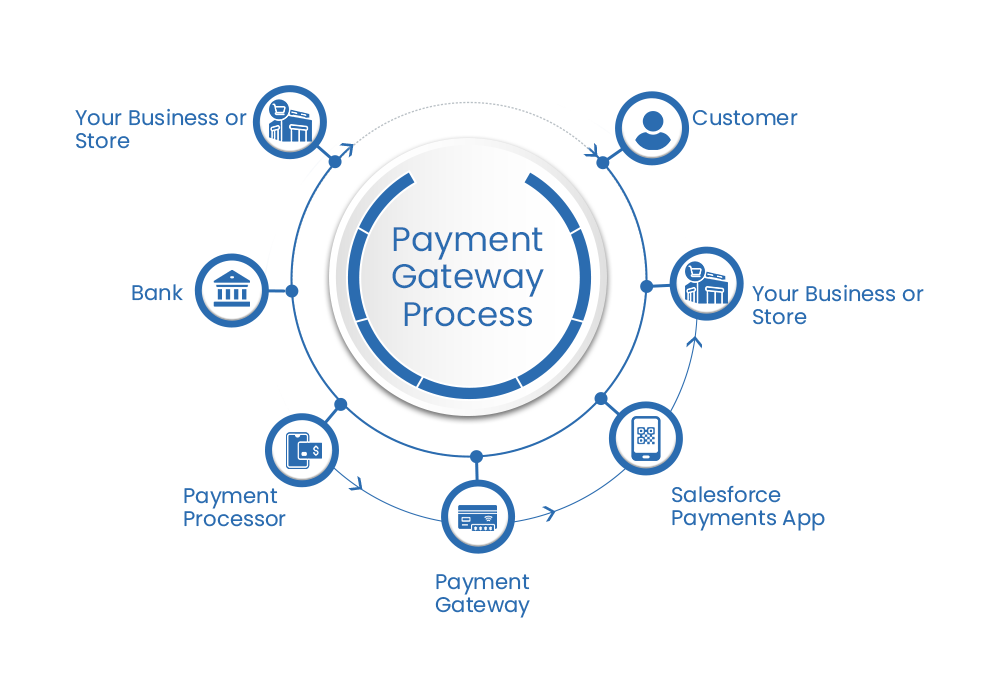6 Key steps to automate payment re-capture in salesforce oms that will streamline your payment processes and boost your operational efficiency.
-
Identify Failed Captures
The first step in automating payment re-capture is identifying invoices that failed during the initial capture attempt. Salesforce OMS allows you to use custom fields or flags on order or invoice records to track payment status. For example, you can create a custom field like “Capture Status” to mark invoices as “Failed,” “Pending,” or “Success.” This makes it easy to pinpoint which payments need re-capture.
-
Configure Re-Capture Attempts
The first step in automating payment re-capture is identifying invoices that failed during the initial capture attempt. Salesforce OMS allows you to use custom fields or flags on order or invoice records to track payment status. For example, you can create a custom field like “Capture Status” to mark invoices as “Failed,” “Pending,” or “Success.” This makes it easy to pinpoint which payments need re-capture.
-
Leverage Transaction Responses to Guide Actions
Payment gateways provide detailed transaction responses that can guide your re-capture logic. For instance, if a transaction is voided or the authorization has expired, your system can switch to an alternative API call, such as Auth + Capture, instead of simply retrying the capture. This level of customization ensures that your solution can handle a variety of scenarios effectively.
-
Handle Fraudulent Payments
Not all failed payments are worth retrying. If a payment is flagged as fraudulent, it’s critical to mark it as failed and avoid further re-capture attempts. By integrating fraud detection logic into your re-capture process, you can protect your business from potential losses and ensure compliance with security standards.
-
Update Salesforce Records Upon Success
Once a payment is successfully re-captured, it’s essential to update the relevant Salesforce records to reflect the successful transaction. This includes updating the payment line, marking the invoice as paid, and linking the relevant objects to the successful transaction. Salesforce’s flexible object model makes it easy to keep everything in sync.
-
Ensure Reconciliation and ERP Integration
The final step in the process is ensuring that the payment re-capture triggers the necessary updates in your ERP system. This includes posting the sale, updating inventory levels, and reconciling the invoice. By integrating Salesforce OMS with your ERP system, you can ensure that all systems are synchronized and that your financial records are accurate